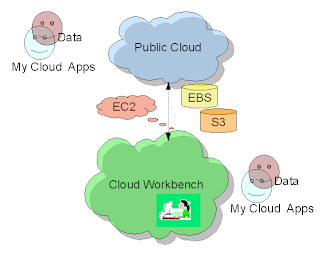Life Cycle of the Cloud Apps:
Life Cycle of the Cloud Apps:The figure shows a typical lifecycle of an image running on the Cloud, having non-transient vista. It's evident that persistency of any degree should be made out-of-box.
This spawns another interesting topic. Should admire that Image must undergo at least few changes after instantiation. These changes could be as small as root password to new applications installation..
Just imagine then who could be the version controller for the Cloud Apps -: ) Yes nobody, Cloud don't take responsibility to define such requirements which is real but overlooked !!!
Isn't sound strange??
 Amazon says to provide some discrete tool set, but fail to define a solid process that can be automated or having enterprise standard.
Amazon says to provide some discrete tool set, but fail to define a solid process that can be automated or having enterprise standard.You will feel slightly embarrassed, when try to model an object oriented & loosely coupled application deployable to an Enterprise Cloud. Your frustration will mount high, when you really require to maintain & manage multiple copies of the applications alongwith periodic updates & patches..
Listen Gurus, you gone by then - : )
Now, if you do envisage of Amazon public image libraries, see its quite static and stagnant !!
Most of us, don't like to shop around through the expired products, will you ??.. Where specially the IT, changing in each seconds..
I will tell you how to crack this classic stagnancy..